MS-SSD – Memory-Semantic SSD. This is an SSD with DRAM in its controller. The DRAM is loaded with the estimated or known next item needed by the host from the SSD, thus making the SSD controller’s DRAM a cache, and speeding data access – if the cache has the correct data item loaded. NVMe-oC (NVMe over CXL) could be used by the host to tell the SSD controller what to load into its DRAM cache. This uses CXL commands; CXL.io to access the SSD and CXL.mem to access the memory. See NVMe-oC entry.